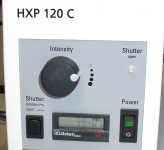MPI-MZ1 - Zeiss 2photon upright - startup & shutdown
From BioDIP
Contents |
How to start up the Zeiss 2photon upright
Hardware
- Switch on the Main Switch on the remote control.
- Switch on the Systems/PC and the Components button one after the other
- Please wait until the microscope stand (ie. the LCD display) has started up completely, then switch the PC on by hand (if you do that too early, it might be that the computer can't "find" the microscope)
If you are going to use the Argon laser (458, 477, 488, and 514nm):
- Switch on the main (black) button on the argon laser controller
- Make sure that the Tube current is on minimum (this is the black knob)
- Turn the key to "I"
- Wait a couple of minutes (while starting up the rest of the system) until the green light goes on. Then turn the knob up until you see the red light flickering up. Turn the knob (tube current) down again until the red light is just off again. This should give you a stable working power of about 6A.
If you are going to use the 2photon laser:
- Turn the key of the Coherent controller to "ON"
If you want to look at your fluorescence through the eypieces:
- Switch on the Metal Halide lamp
- On the wheel you will be able to adjust the intensity (Note: the lamp is very bright. You probably want to start with the lowest light level)
Software
- Log in as lmf user
- Start the Zen software
- When asked, click "Start System"
- Go to the Acquisition tab and choose either "Default" or you own workspace configuration.
- In the laser menu, switch on the 561nm laser and open the shutter of the chameleon (2photon) laser, if you are going to use them.
How to switch off the Zeiss 2photon upright
Before you do anything, please check the LMF booking database at the END(!) of your imaging session to see whether you are the last user or not!!!
If you are not the last user...
- Please close the software and log off the Windows user account
If you are the last user...
- Turn down the tube current of the argon laser (black knob) and turn the key into "0" position
- Wait about 5 minutes for the laser to cool down before switching off the unit completely!
- Save your data.
- Close Software.
- Shift your data to your fileserver and delete older data from the harddrive.
- Shut down the computer.
- Switch the Coherent 2photon laser back to "Standby"
- Switch off the Metal halide lamp
- Clean the objectives you used. All of them! Properly!
- After 5 minutes or when the cooling has switched off, switch off the main switch on the Argon laser controller
- Switch off the Components and the Systems/PC button one after the other
- Switch off the main switch