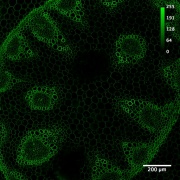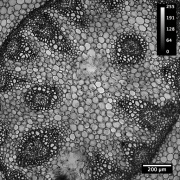Advanced system check
From BioDIP
(Difference between revisions)
| Line 26: | Line 26: | ||
== PSF Macro == | == PSF Macro == | ||
=== install LUT === | === install LUT === | ||
| − | Mac: go to applications folder > fiji: ctrl+click on the Fiji(.app) icon > Show package content | + | * Mac: go to applications folder > fiji: ctrl+click on the Fiji(.app) icon > Show package content |
| − | create "luts" folder if it's not there yet | + | * create "luts" folder if it's not there yet |
| − | drag and drop the *.lut into it | + | * drag and drop the *.lut into it |
| − | (re)start fiji | + | * (re)start fiji |
=== install macro === | === install macro === | ||
| − | Fiji > Plugins > Macros > Install... | + | * Fiji > Plugins > Macros > Install... |
| − | select macro txt file | + | * select macro txt file |
| − | macro gets installed to that menu for the current session | + | * macro gets installed to that menu for the current session |
=== load bead stack === | === load bead stack === | ||
| − | Fiji > File > Open | + | * Fiji > File > Open |
| − | select bead stack file | + | * select bead stack file |
| − | if necessary, split channels (Fiji > Image > Color > Split Channels) | + | * if necessary, split channels (Fiji > Image > Color > Split Channels) |
| − | if necessary, crop image to a single bead | + | * if necessary, crop image to a single bead |
Revision as of 14:49, 29 September 2009
MPI-CBG LMF
Advanced System Check
Contents |
Protocol (draft)
- fluorescence and bright field imaging (all systems)
- purpose: test general performance of the system - basic functions work fine? + Koehler illumination, light paths ok?
- requirements: Zeiss/Leica Convallaria demo sample
- work flow: acquire two images in basic resolution (512x512), blue ex / green em plus transmitted light image, using 10x objective
- field of illumination
- purpose: check for even illumination
- requirements: mirror
- work flow: 80/20 mirror, 488 nm laser, pinhole 1 AU. focus on reflective side of mirror. try to obtain "japanese flag".
- psf
- purpose:
- requirements:
- work flow:
- overlay UV/V and VIS (confocal systems with separate UV/V laser coupling)
- purpose: check the coupling precision of the UV/V laser
- requirements: 0.2/0.5µm fluorescent beads sample
- work flow: open pinhole(s), use high resolution apochromatic lens (NA 1.2 or above), acquire two images (UV/V plus VIS channel) with good sampling (pixel size ~100nm)
PSF Macro
install LUT
- Mac: go to applications folder > fiji: ctrl+click on the Fiji(.app) icon > Show package content
- create "luts" folder if it's not there yet
- drag and drop the *.lut into it
- (re)start fiji
install macro
- Fiji > Plugins > Macros > Install...
- select macro txt file
- macro gets installed to that menu for the current session
load bead stack
- Fiji > File > Open
- select bead stack file
- if necessary, split channels (Fiji > Image > Color > Split Channels)
- if necessary, crop image to a single bead