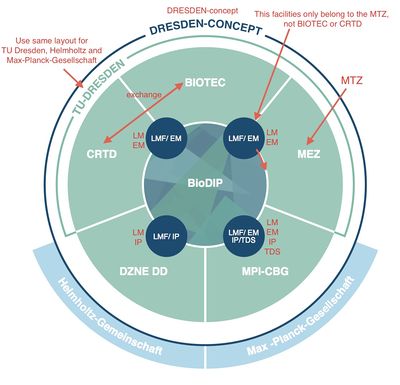New-website-optimization
| Line 124: | Line 124: | ||
*How are movies implemented? Would it be possible for them to start playing automatically when the respective page/accordion is opened? Or could it start playing when the mouse is hovered over it? | *How are movies implemented? Would it be possible for them to start playing automatically when the respective page/accordion is opened? Or could it start playing when the mouse is hovered over it? | ||
| + | |||
| + | |||
| + | == Picture dimensions == | ||
| + | ::*Inhaltsbox (1 column): 1012px x 186px | ||
| + | ::*Zweispalten-Template (2 column): 481px x 186px | ||
| + | ::*Dreispalten-Template (3 column): 320px x 186px | ||
| + | ::*Partner footer: at least 148px width | ||
| + | ::*Slider: mind. at least 1920px width | ||
| + | ::*Koordinatoren: at least 320px width | ||
| Line 148: | Line 157: | ||
:::* DRESDEN-concept, not DRESDEN-CONCEPT | :::* DRESDEN-concept, not DRESDEN-CONCEPT | ||
:::* the DRESDEN-concept circle should be more pronounced/highlighted because this is the BioDIP roof organisation | :::* the DRESDEN-concept circle should be more pronounced/highlighted because this is the BioDIP roof organisation | ||
| − | |||
| − | |||
| − | |||
| − | |||
| − | |||
| − | |||
| − | |||
| − | |||
Revision as of 17:09, 27 October 2015
This page is used by the BioDIP website relaunch team. Here we will collect all changes needed to optimize the new BioDIP website (including display and usage on mobile devices).
On September 14th 2015 the very first draft of the new website has been released: new BioDIP website. The following changes are necessary:
Contents |
Browser compatibility
- Internet Explorer works but no favicon (see image)
- Safari: when scrolling down, the triangle area containing the search field moves out to the left side, the the "new" slimmer version moves back in ...weird!!!
Device compatibility
- iPad (both landscape and portrait format)
- zooming in is not possible - please make this possible --> possible now, but does not work properly, the search field is too big and i can't read the content easily
- the left corners of the search field are rounded (the right corners as well as the corners in other device versions are pointed)
- iPad (both landscape and portrait format)
- but: new problems! (see screenshots!)
- artifacts at triangle of text box
- more info buttons on homepage lead either to Wiki or again to the homepage
- more info button missing for MISSION
- subpage: in menu left side, triangle of second submenu level goes over writing
- subpage: when Equipment - Light Microscope is clicked, the menu does not dissapear (like it does for the other subpages)</span>
- but: new problems! (see screenshots!)
- iPhone
currently not testable ... side doesn't load properly at all (see screenshots)
- both landscape and portrait format
- zooming in is not possible - please make this possible
- both landscape and portrait format
the search field is becoming too big and i can't read the content easily
- the left corners of the search field are rounded (the right corners as well as the corners in other device versions are pointed);
- artifacts in search field, left of magnifying glass
- Android 4.3 phone
currently not testable ... side doesn't load properly at all (see screenshots)
- No triangles in the navigation
- Triangles at top (around search field) and bottom (around partner logos) are lost ... makes top and bottom appear completely white/empty
- on subpages weird php warning above contact form
- zooming in is not possible - please make this possible
- General question: on the subpages of the mobile device pages, where are the right side buttons that lead to Equipment, Publications, FAQ? There is no other way to get to the Publications page, is there?
Main page
(from top to bottom)
The triangles of the submenues are back to being the wrong way around!!!
- German version not available yet, when clicking onto the "English" icon, redirect error
No, please, when clicking on the german languages icon redirect to a page saying that the german version is not yet available
- Slide show
- Can movies be played in a slide show?
- Do they start automatically?
- What formats are possible to be used?
- please use the real images
- let us know in case the required format is somehow special
- display tooltip containing author and title of the image when hovering over it
- when the image is clicked, link to a page containing all images with Author, Title and Description
- this image page is linked from the BioDIP - gallery
- Slide show
- Triangle background
- Do not use the exact same pattern for the top (search field) and bottom banner (logo area)
- Triangle background
- Main page boxes
- Use the real images
- Latest versions sent to Hr. Kossack by email on 15.09.2015
- Images can be found hier: ownCloud\Shared\BioDIP website relaunch team\images and movies\Photo selection front page\About-News-Event
- two upper boxes have artifacts when the page zoom is changed (I will upload a screenshot for illustration)
- Use the real images
- Main page boxes
- Link the "more info" buttons to the correct subpages (eg. the "more info" of ABOUT should link to BioDIP, not to Education)
- The headlines BioDIP (former: ABOUT), MISSION, EVENTS …. should link to the same page as the more info button
- "Belt" & three round icons in between the boxes
- Please highlight (invert the colours) buttons when hovering over it to look like the highlighted buttons in the timeline
- Please highlight the round buttons on the right side displayed on the subpages as well when hovering over it
- works well for the publication and FAQs icons, but NOT for the Equipment icon
- "Belt" & three round icons in between the boxes
- Footer
- Add real partner logos (use high resolution logos in the owncloud)
- User voice icon is not linked correctly
- Is the position of the user voice icon correct?
- Footer
Scrolling behaviour
According to the meeting minutes of June 15
- Search field and main page area scrolls over the image
- Submenu on the left side and round buttons on the right side of subpages scroll us with the page content
- Once they reached the top position it remains, do not follow the user by the current "jumping" behaviour works now in principle, but please make sure that you can see the the intire side navigations stay visible... currently after scrolling down you can only see half of it, with the other half disappearing behind the search-triangle field
Sub pages
- There will be a separate slide show for each subpage and the main page.
- If there is only one image in the slide show, this will be the static image.
- If no image is specified, the first image of the main page slide show is used to avoid empty space.
- The time interval should be customizable by us.
- Timeline
- Is this the highlighted version for all events at the moment?
- Highlight event when hovering over it and keep highlight when event is clicked
- Date should be given like this: 08 SEP 2015
- Date in bold
- Small font for the day, larger for the month, even larger for the year
- Show only headline-sentences to start with, rest upon click
- Highlight date-circle only when respective item is clicked
- Box with image: are there other text alignments possible around the image?
- Timeline top will end: with dots
- Timeline will end with 3 dots when user may scroll in this direction
- Bottom will end with a circle / the very first event
- Thinking item will only be displayed while update time when scrolling – should be very fast
- Oldest entry will be on the page bottom
General Questions
- How are movies implemented? Would it be possible for them to start playing automatically when the respective page/accordion is opened? Or could it start playing when the mouse is hovered over it?
Picture dimensions
- Inhaltsbox (1 column): 1012px x 186px
- Zweispalten-Template (2 column): 481px x 186px
- Dreispalten-Template (3 column): 320px x 186px
- Partner footer: at least 148px width
- Slider: mind. at least 1920px width
- Koordinatoren: at least 320px width
Organigram
- Favourite design is version 1 (circular design) with the following corrections:
- TU Dresden must be on the same level as Helmholtz Society and Max Planck Society BUT within the Dresden-concept circle
- (TU Dresden initiated the research alliance DRESDEN-concept and is therefore integrate part of it, while MPG and Helmholtz are not)
- change "MPG" to "Max Planck Society" and "Helmholtz" to "Helmholtz Association"
- correct typo in "MEZ" to "MTZ"
- Write only one type of facility (LMF, EM, IP, TDS) per line within the circles
New draft 30.09.2015
- Prefer variant 2
- CRTD should be on the top
- Facilities should be 1 per line (use LM, EM, IP, TDS)
- North-east facility circle should only touch the MTZ
- TU Dresden layout as Helmholtz and MPG
- MTZ, not MEZ
- DRESDEN-concept, not DRESDEN-CONCEPT
- the DRESDEN-concept circle should be more pronounced/highlighted because this is the BioDIP roof organisation