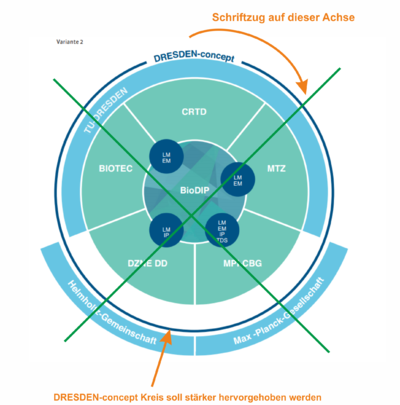New-website-optimization
From BioDIP
(Difference between revisions)
(→Main page) |
(→Organigram) |
||
| Line 117: | Line 117: | ||
:::* DRESDEN-concept: change position of the words | :::* DRESDEN-concept: change position of the words | ||
:::* the DRESDEN-concept circle '''should be more pronounced/highlighted''' because this is the BioDIP roof organisation | :::* the DRESDEN-concept circle '''should be more pronounced/highlighted''' because this is the BioDIP roof organisation | ||
| + | <br> | ||
| + | <br> | ||
| + | <br> | ||
| + | <br> | ||
| + | <br> | ||
<br> | <br> | ||
<br> | <br> | ||
Revision as of 15:08, 19 November 2015
This page is used by the BioDIP website relaunch team. Here we will collect all changes needed to optimize the new BioDIP website (including display and usage on mobile devices).
On September 14th 2015 the very first draft of the new website has been released: new BioDIP website. The following changes are necessary:
Contents |
Browser compatibility
- Internet Explorer works but no favicon (see image)
- Safari: when scrolling down, the triangle area containing the search field moves out to the left side, the the "new" slimmer version moves back in ...weird!!!
Device compatibility
- iPad (both landscape and portrait format)
- zooming in is not possible - please make this possible --> possible now, but does not work properly, the search field is too big and i can't read the content easily
- the left corners of the search field are rounded (the right corners as well as the corners in other device versions are pointed)
- iPad (both landscape and portrait format)
- but: new problems! (see screenshots!)
- artifacts at triangle of text box
- more info buttons on homepage lead either to Wiki or again to the homepage
- more info button missing for MISSION
- subpage: in menu left side, triangle of second submenu level goes over writing
- subpage: when Equipment - Light Microscope is clicked, the menu does not dissapear (like it does for the other subpages)</span>
- but: new problems! (see screenshots!)
- iPhone
currently not testable ... side doesn't load properly at all (see screenshots)
- both landscape and portrait format
- zooming in is not possible - please make this possible
- both landscape and portrait format
the search field is becoming too big and i can't read the content easily
- the left corners of the search field are rounded (the right corners as well as the corners in other device versions are pointed);
- artifacts in search field, left of magnifying glass
- Android 4.3 phone
currently not testable ... side doesn't load properly at all (see screenshots)
- No triangles in the navigation
- Triangles at top (around search field) and bottom (around partner logos) are lost ... makes top and bottom appear completely white/empty
- on subpages weird php warning above contact form
- zooming in is not possible - please make this possible
- General question: on the subpages of the mobile device pages, where are the right side buttons that lead to Equipment, Publications, FAQ? There is no other way to get to the Publications page, is there?
Slider
- How to play movies in the slider? They should play automatically when page is opened.
- The time interval should be customizable by us
- The first image of a slide show should be selected randomly. Generally the sequence within a slide show is defined by us (done).
Main page
- German version not available yet: please inactivate icon and show us how to reactivate it once we get around to filling it.
- Triangle background
- Do not use the exact same pattern for the top (search field) and bottom banner (logo area)
- Triangle background
- Boxes
- How to put an external link in a box?
- Boxes
- Footer
- User voice icon is not linked correctly - directly link to a user feedback form
- The "need help" should link to the contact form
- Where to change the text below "Need help?"
- How to align the icons in the footer?!; What size do they need to have?
- template impressum?
- Footer
Scrolling behaviour
According to the meeting minutes of June 15
- Search field and main page area scrolls over the image
- Image does not move - looks like it is in the background
Timeline
- Highlight event when hovering over it (!!!) and keep highlight when event is clicked
- When zooming in a line is set on top of the last entry... please remove. the last entry should be the top of the timeline
- How do we get pics into the timeline events? As soon as we change the element to "Tex&Image" it stays folded open
Formatting
- Inhaltsboxen: please add formatting option "Bildgröße"
- Slider: please add formatting option "Bildgröße" and "Position"
- Why does a link formated in bold appaer black? - should be light blue a link and bold
- How to do an image which is a link as well?
Gallery
- When gallery images are clicked, they should open like images in a slide show: on top of the page. Currently, a new page with grey background is opened and one can't toggle through the images
Picture dimensions
- Inhaltsbox (1 column): 1012px x 186px
- Zweispalten-Template (2 column): 481px x 186px
- Dreispalten-Template (3 column): 320px x 186px
- Partner footer: at least 148px width
- Slider: 1920px x 461px (front page)
- Slider: 1920px x 242px (sub page)
- Koordinatoren: at least sqare 320px
Organigram
New draft 19.10.2015
- DRESDEN-concept: change position of the words
- the DRESDEN-concept circle should be more pronounced/highlighted because this is the BioDIP roof organisation
Special requests
- Please, design a male and female spaceholder for the coordinator boxes! :-)
Questions
- How do we set up News?
- How do we set up Events?
- How do we set up the Contact Formular?
- When and how will the SEARCH function work?
- How can we include pictures in timeline events (without destroying the folding function, see above)?
- Should we have a separate field in the meta data for picture authors?