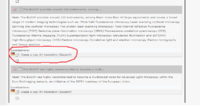Relaunch tasks
(→German Pages - How to set up) |
(→German Pages - How to set up) |
||
| (5 intermediate revisions by one user not shown) | |||
| Line 84: | Line 84: | ||
Generally: each element within a page will have its own copy for German translation | Generally: each element within a page will have its own copy for German translation | ||
| + | |||
| + | [[File:How To - German Pages_1.png|thumb|200px|How To - German pages_1]] | ||
1. Choose a page from the file tree on the left, e.g. BioDIP | 1. Choose a page from the file tree on the left, e.g. BioDIP | ||
| Line 90: | Line 92: | ||
*Show page language version "Deutsch" - this is your entry to the German frontend as the language buttons are not being displayed yet | *Show page language version "Deutsch" - this is your entry to the German frontend as the language buttons are not being displayed yet | ||
* Display mode can be either "Default" or "Only localized elements" - the latter will only display the relevant language copy (e.g. German) | * Display mode can be either "Default" or "Only localized elements" - the latter will only display the relevant language copy (e.g. German) | ||
| + | |||
| + | [[File:How To - German Pages_3.png|thumb|200px|How To - German pages_3]] | ||
| + | |||
| + | 3. Select the element you want to create a copy for translation of | ||
| + | * at the very end of the box you'll find the German flag and "create copy for translation" - click that | ||
| + | * now you can edit the element as used to and insert the German text | ||
| + | |||
| + | |||
| + | '''Very Important:''' Make sure that within an element you have the correct language (e.g. German) choosen! Otherwise you'll edit the English page and will have to revert everything back. Happened to me several times ... | ||
| + | |||
| + | [[File:How To - German Pages_2.png|thumb|200px|How To - German pages_2]] | ||
Latest revision as of 10:26, 6 July 2016
This page is used by the BioDIP website relaunch team. Here we will collect all changes needed to optimize the new BioDIP website.
The following tasks are to be done in the near future. Let us assign a responsible person and an schedule!
Insert any progress into the Neonblue page!
- We decided to keep up to date both website versions (live & development system) in parallel.
- Remember to make all changes of the live system (biodip.de) also in the development system (biodip.neonblue.de)
- Otherwise your changes will be lost with the next update!
- We decided to keep the main page as it is for the time beeing.
Tasks
[edit] LM data base (Hella)
- ongoing - Silke W., do you want to join?
[edit] EM data base
- Isabel will work on it with neonblue -
- Example data set has not been included by neonblue yet. I shall be able to this and will therefore join Hella & Silke in their LM-DB discussions
[edit] Test website on mobile devices
- responsible person: please volunteer!
- test different browsers in various OS
- test mobiles:
- iphone Hella, Silke
- adroid htc 4.4.2. internet explorer (Silke T.) - geht nicht - screenshot
- andoid 4.3., 5.1.1. google chrome (Britta) - geht
- tablets: ipad (Hella), samsung (Isabel), kindle fire (Britta)
[edit] Get / create images of missing BioDIP staff mambers
- Britta - laedt Bilder aus staff DB in owncloud
[edit] Check / add missing documents on facility pages
- Isabel
- consider: user rules, How to register, New user project questions, ...
- außer für's MPI sind bei allen LM facilities die entsprechenden Dokumente hinterlegt
[edit] Maintain History
- all of us
[edit] Integrate TUD map
- Isabel - figure out current state:
- CN is ready for integration into the website. TUD people (Hr. Tabere) contacted neonblue just now (14.03.2016). Maps are implemented now, have a few deficiencies though. TUD people (Hr. Tabere) are already informed.
[edit] Publikationsdatenbank
- Isabel
- da müssen wir nochmal gemeinsam drüber quatschen - ich möchte ungern so ein Monster wie die LM DB kreieren, jedoch wenigstens ähnlich Auswahlkriterien wie im Wiki (nach facilities)
[edit] Write the content for the organigram
- Isabel
- ist fertig und von Hella & Silke überprüft
[edit] Check user images and their metadata
- Silke T.
[edit] Check content with DDc and other imaging groups on the campus
- Hella
[edit] Slider images auf Thema anpassen
- ilder beschaffen, beschneiden, einpflegen
[edit] Education
- LM - Silke W.
- EM - Silke T.
- IP - Isabel contacts Robert and Benoit:
- Robert is informed, I'm waiting for his reply. Robert tells me that they are working on it but that this will take some time.
[edit] Maintain News and Events
- all of us
- Britta: insert P. Evennett course
[edit] Evennett Videos
- done
- request to Davide pending
If you have any question or feedback, get in touch! Many thanks for your support, Hella
[edit] German Pages - How to set up
Generally: each element within a page will have its own copy for German translation
1. Choose a page from the file tree on the left, e.g. BioDIP
2. Click "Translation" at the top of the page & make the following setting
- Show page language version "Deutsch" - this is your entry to the German frontend as the language buttons are not being displayed yet
- Display mode can be either "Default" or "Only localized elements" - the latter will only display the relevant language copy (e.g. German)
3. Select the element you want to create a copy for translation of
- at the very end of the box you'll find the German flag and "create copy for translation" - click that
- now you can edit the element as used to and insert the German text
Very Important: Make sure that within an element you have the correct language (e.g. German) choosen! Otherwise you'll edit the English page and will have to revert everything back. Happened to me several times ...