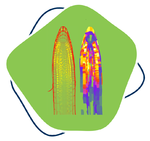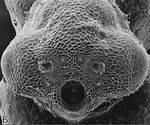Test
|
News
belonging to five research institutions: Center for Regenerative Therapies (CRTD), Biotechnology Center of the TU-Dresden (BIOTEC), Max Planck Institute for Molecular Cell Biology and Genetics (MPI-CBG), Medical Theoretical Center of the Medical Faculty of the TU-Dresden (MTZ) and the German Center for Neurodegenerative Diseases (DZNE) within the Helmholtz Association. |
Data transfer
Data can be temporally stored via a web based solution utilizing owncloud. All you need is a BIOTEC/CRTD login or the DZNE login for the booking database.
You can access the server from any computer with Windows XP or higher, Mac OS X or higher, and most Linux distributions. You only need to login as described below and you can access the server. The server will be visible as an additional network drive. Now you can upload your data directly to this network drive.
Alternatively you can also upload your data using Techpool-Upload (configuration of Cyberduck). This program also enables you to share data with other users. You can either share with certain users by granting them access to your files or share by creating a link to the file and sending the link.
To download files from the server you can access it the same way and download the files deposited on the server.
Remember that this is just temporary storage space. Data older than 30 days will be automatically deleted without further warning.
Windows XP or higher
Using a configuration of the WebDAV client Cyberduck. Type in your BIOTEC/CRTD/DZNE-login and -password. Now you can access the server and upload or download files.
Mac OS X or higher
Open Finder, go to the menu point Go and click on Connect to Server. Paste the following link into the field Folder:
linklinklinklink
and press Connect. Type in your BIOTEC/CRTD/DZNE-login and -password. Now you can access the server and upload or download files.